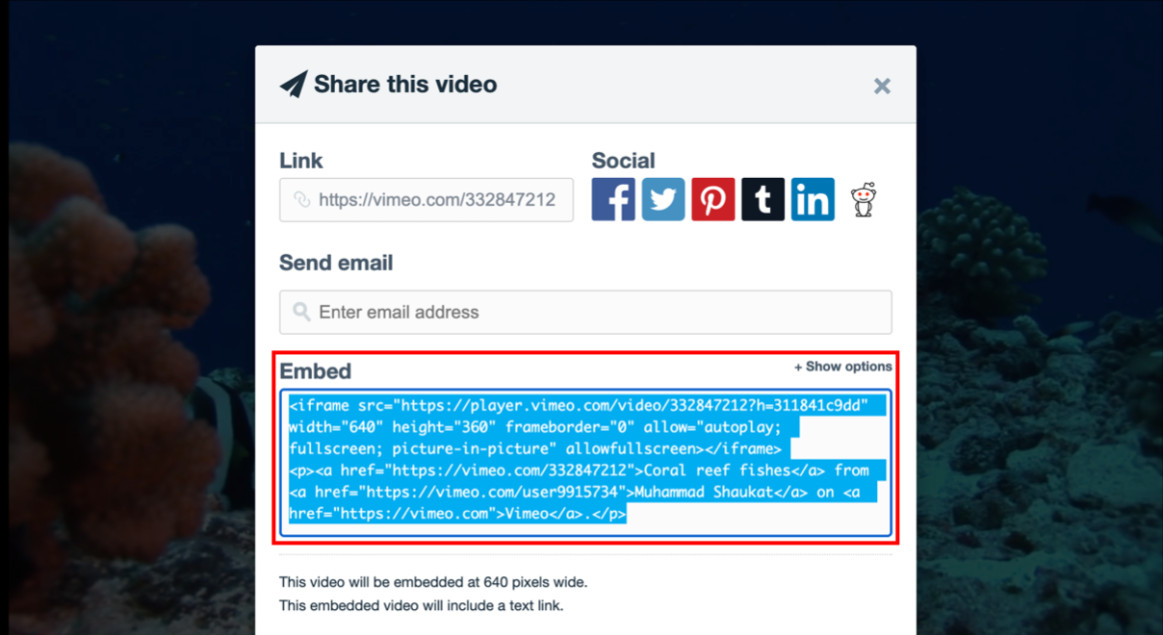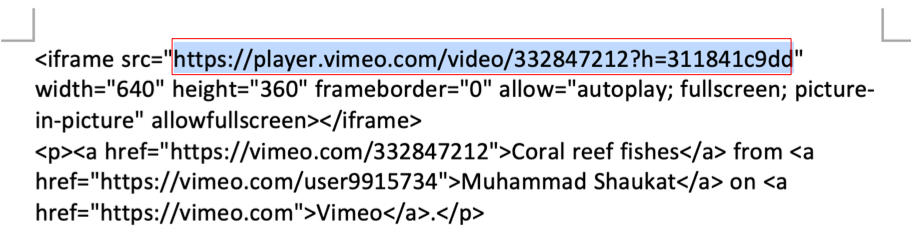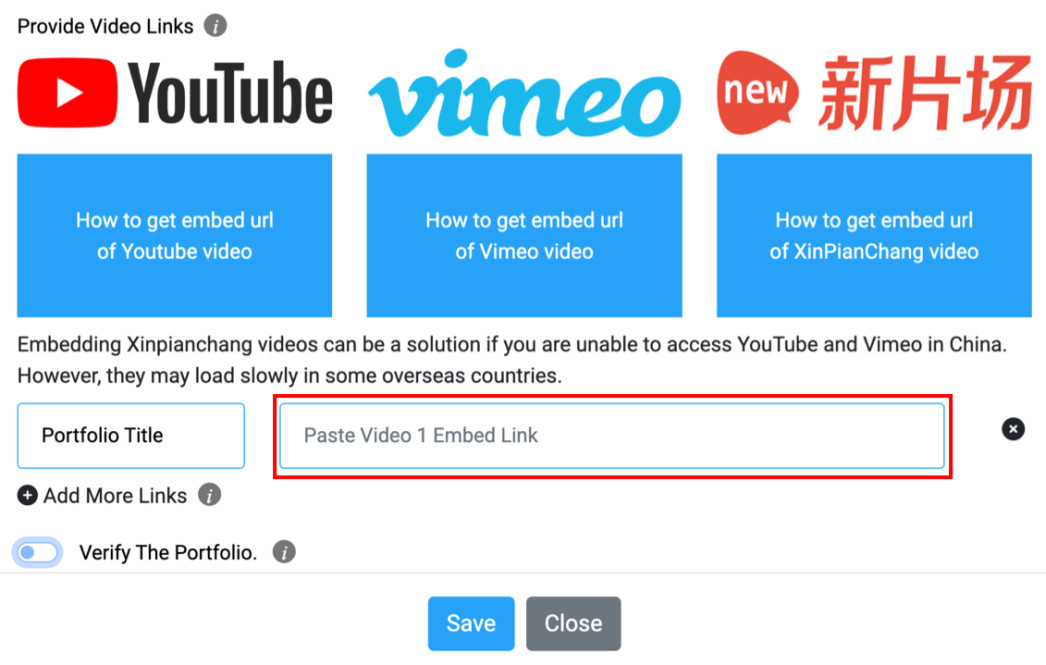- Start by playing the Vimeo video you want to embed.
- On the right side of the video player, locate and click the "Share" icon.

- In the pop-up window, find the URL under the "Embed" section.
- Right-click on the URL and select "Copy" from the context menu.
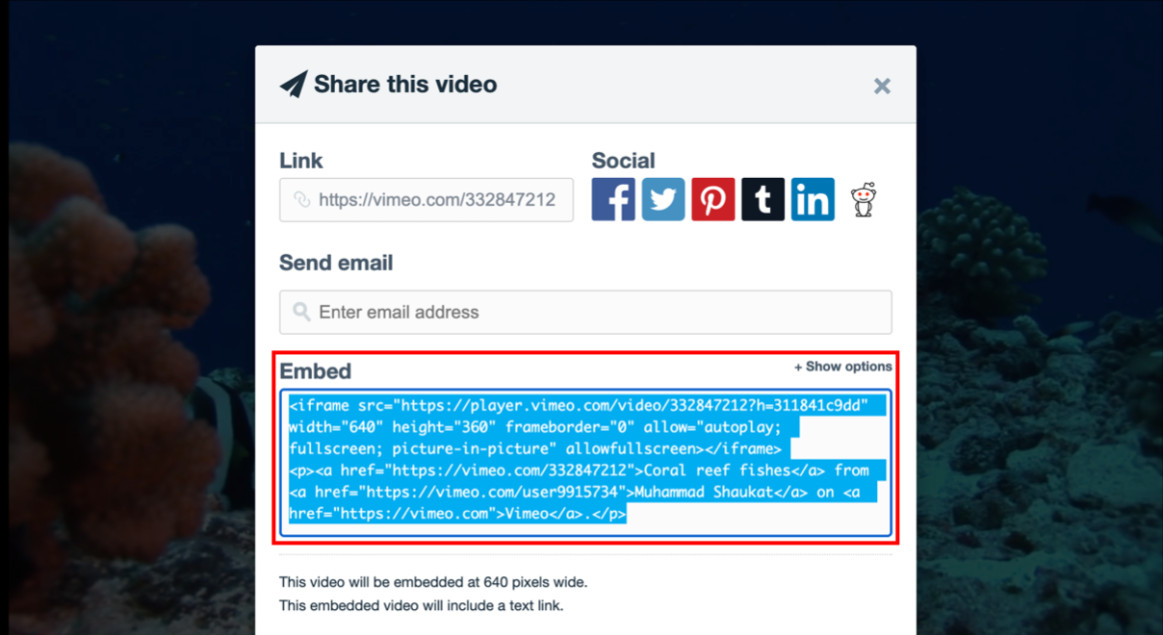
- Open a word document or a text editor and paste the URL.
- Within the pasted URL, find and copy only the portion inside the double quotes after "src=".
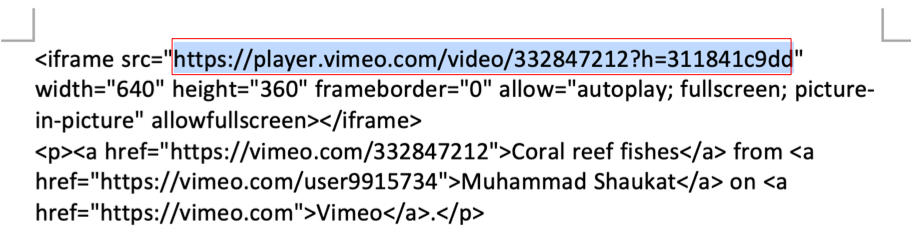
- Navigate to the edit page of your non-platform portfolio.
- Locate the field with text "Paste video embed link" and paste the copied URL there.
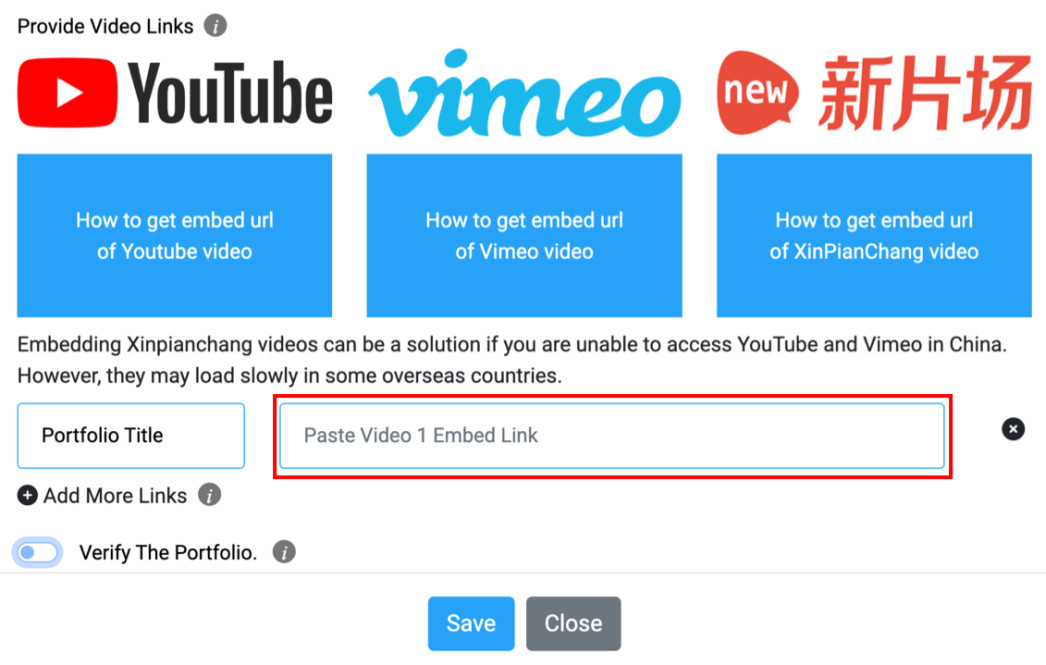
- Ensure you've provided all the necessary information in other fields on the edit page.
- Finally, click the "Save" button to publish your portfolio with the embedded Vimeo video.